價格:免費
更新日期:2019-04-04
檔案大小:36.9 MB
目前版本:1.2
版本需求:需要 iOS 9.3 或以上版本。與 iPhone、iPad 及 iPod touch 相容。
支援語言:法文, 英語
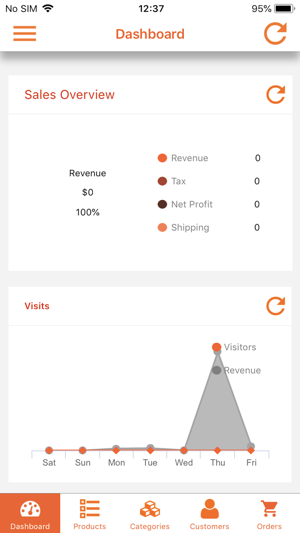
Overview
Created for the proper management of an online store via a mobile device, Magento Admin app is specifically meant for Magento store owners. Using the latest encryption methods to ensure a highly secure environment, the app proves to be an indispensable tool for your online store.
Features
While helping you in an easy handling and management of your online store, admin app has in store some remarkable features like:
---- Multi-Store Support
---- Capture A Product’s Image Using Device’s Camera From The App Itself.
---- Add Weight And Dimensions of The Product.
---- Choose Whether The Product’s Price Is Exclusive Or Inclusive of Tax.
---- Enables the owners to view all the relevant and crucial information by simply displaying it on the device itself. It includes:
---- A Detailed Analysis of Total Revenue Earned
---- Download/View Invoice of Completed Orders
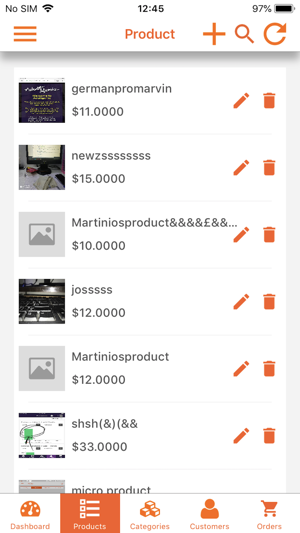
---- Total Number of Visits on The Store
---- Keeping A Track of Daily/Monthly/Yearly Wise Visits on The Store
---- Total Number of Orders Along With Complete Order Details
---- An Analysis of Top 5 Selling Products
---- A Precise View of Last 5 Orders, Last 5 Searches and Top 5 Searches
---- Complete Product View Along With Categories and Sub-Categories
---- A Feature To Accept or Reject Reviews Posted By Users on Your Store
---- Access To The Complete Information of Customers
---- An Insight Into The Sales Statistics Including Sales, Profits and Losses
---- An Error-Free Method To Know The Billing/Shipping/Payment Details
But How Does The App Work?

The admin app works after successfully connecting it with the Magento Web Service Module - to be installed on your Magento store.
https://marketplace.magento.com/nethuestech-magentoadmin.html
To enjoy the Admin app, please install the webservices extension in your magento admin from the above link and upload it in your admin area as per the steps mentioned below.
Steps:
1). Login admin panel and click System->Magento Connect->Magento Connect Manager, then log into it using your admin credentials.
2). From there, upload extension zip folder which you downloaded from the marketplace.
3). By doing this, extension will be installed onto your website.
4). Now you can find the extension settings from System->Configuration->Services(Left Panel)->Adminapp configuration
5). Create an api user from System -> Webservices -> Users and enter username here.
6). On this link change option Enabled to enable, and in second field put the created api username and in the third field, put your api key and save the configuration.
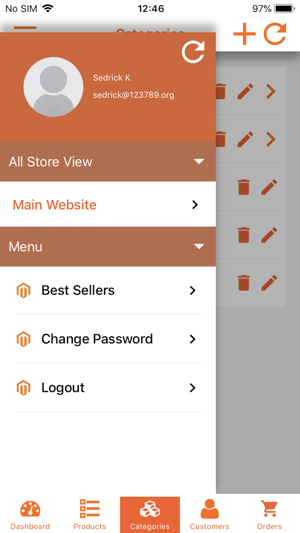
7). Now go to menu->Adminapp->Scan Qr Code, And put your API Username and API Key, after validating successfully a Qr Code will be generated with a License Code, Which will be used to validate our iOS app that you downloaded from the App Store.
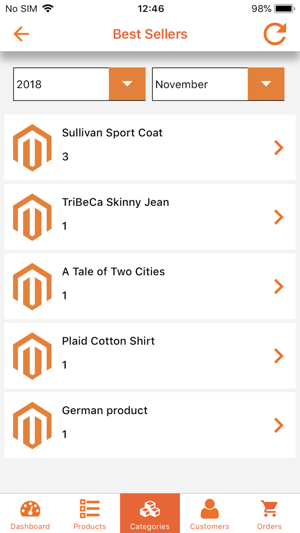
支援平台:iPhone
